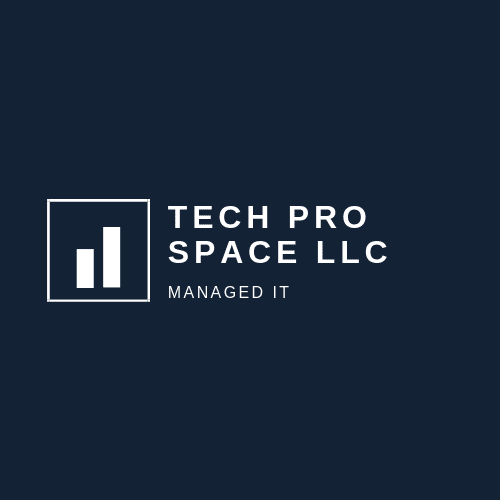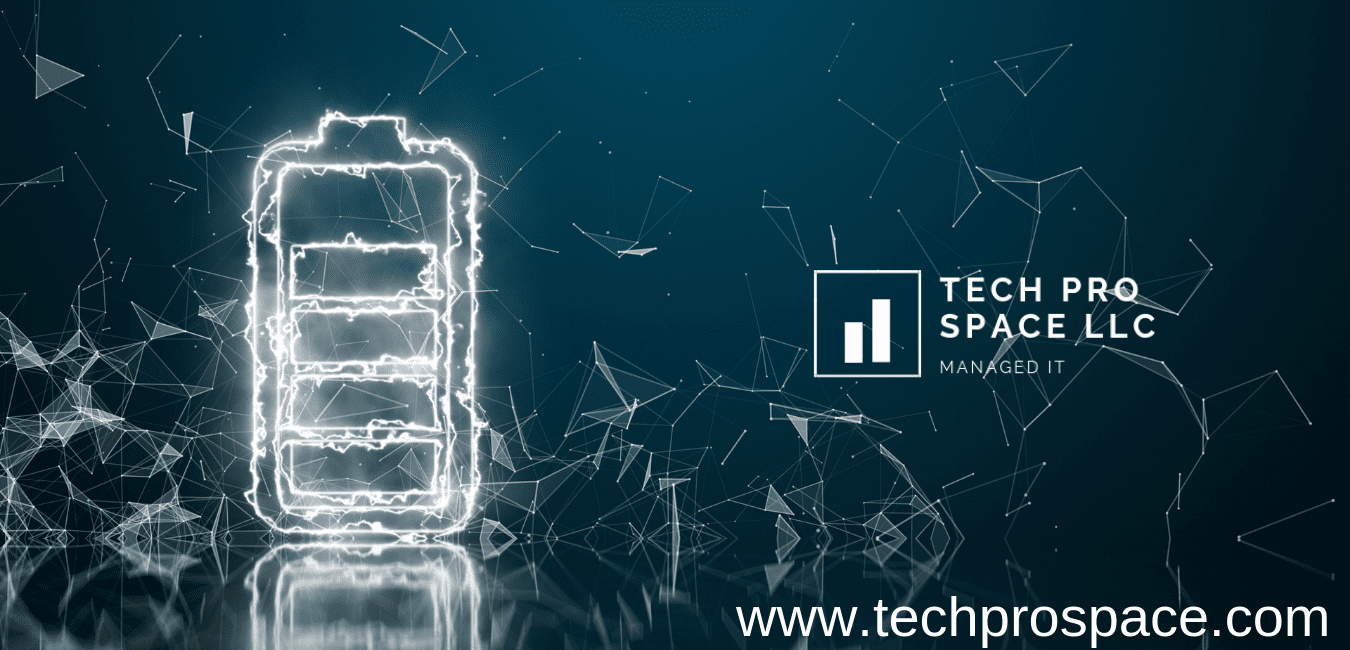Before proceeding any further, please note that there is one word of caution. Never open the power supply!
The power supply is cheap and replaceable. Your life is not. If you are not comfortable doing these steps, consider hiring a professional technician. It is not recommended that an inexperienced user attempt to troubleshoot a power supply, which is what my blog post focuses on.
Case Scenario
While using your computer. You may have heard a pop or buzz sound coming from your computer. Then all of a sudden the screen goes dark and you notice there is no power to your computer. In some cases you may hear nothing. The first thing you do is hit the power button and the computer does not come on. So what do you do now?
Troubleshooting your computer is a process of elimination. If your computer doesn't boot, there are a few easy things to check before you bring it in for professional assistance.
Symptoms:
Most common issue is a power supply issue:
- Power comes on, but nothing happens on screen
- Startup failures or lockups
- No case fans are turning on
- Only the CPU fan comes on
- The power supply fan is not coming on
- Possible burning smell or odd noises coming from the power supply
If your computer will not come on
After hitting the power button, there are some steps you can take to repair the issue. Before you spend money on a replacement power supply, try these simple fixes.
1. Make sure the computer is plugged into an outlet that works.
2. Try plugging in another device to test if the outlet is giving off power.
3. Check for tripped circuit breakers or blown fuses in your home.
4. Inspect the electrical cord of the computer and replace if it appears damaged.
Computer Power Cable
The first step is to check the power cable before anything else. Sometimes people kick them out of the wall socket. Over time they get unplugged from the wall or your surge protector. They even get pulled from the back of the power supply. You need to make sure its plugged into the wall, surge protector and the back of the power supply.
Then hit the power button. Nothing happens. Let us move on to the next check.
Surge Protector
Lets check the surge protector light switch. See if the light is on. You could have accidentally flipped the switch off. Try turning it off and on. If there is no light. It could be broken or its fried, which means it might have done its job and protected your equipment from a power surge.
It could mean it failed. After so many years equipment can just fail. Change it out with a different surge protector if you have an extra one.
I suggest temporarily plugging the computer into the wall outlet to see if it turns on. If it does, then the surge protector is the issue. If not, then we need to troubleshoot further.
Power Supply Problem
It is possible that you may have a bad computer power supply.
This can be caused by a number of things. The computers fan for the power supply is probably not working. This makes the power supply overheat and it will begin to fail. There are many components that can burn it. Its really not worth fixing. You just want to replace the whole thing with a new one.
There are really only two easy ways to check this. You can take the existing one out and put the new one in. If the computer turns on. Then that was the issue.
The other way is to buy a power supply tester. There are some pretty cheap ones out there. All you have to do is read the instructions and plug the power supply into the tester. Depending on the tester. It should tell you if its good or bad.
Do not open the power supply as this could cause sever injury! just buy a replacement.