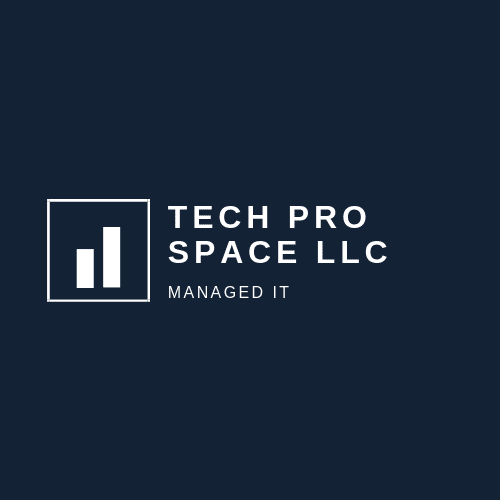When getting a new computer. You need to choose between a local or a Microsoft account when setting it up for the first time. This question comes up a lot by users. Here is the scenario. I just got a brand new windows 10 computer. You get to the setup part where it asks if you want to use a Microsoft account or local account. Now your left wondering what that is all about.
This has become standard since windows 8 and now windows 10. Where Microsoft now allows you to use an existing account such as email. So now you’re wondering. Is that even secure? It depends as long as you don't share your email password and have a strong one. I mean who does that right? That is the last thing you want to do. Especially if you have a tech or a family member accessing your computer. They now have access to everything that account is linked too. One of the big no's is not to share your email password with any one.
Now some might find it convenient to use a Microsoft account because it syncs up with apps they most commonly use. In most cases business don’t allow this anyways. I think the danger is still to great because email accounts can be hacked. So, before you continue to use your Microsoft account. You might want to weigh in the pros and the cons before you get further connected to where it will be hard to go back. There are apps, programs and services that are way better at keeping everything in order and synced.
What about local accounts. I believe they are more private and secure because you are using a separate password that is not connected to anything else other than your computer when you login. Assuming you even use a password. Yes, computers get compromised but the risk vs an email getting compromised is way less.