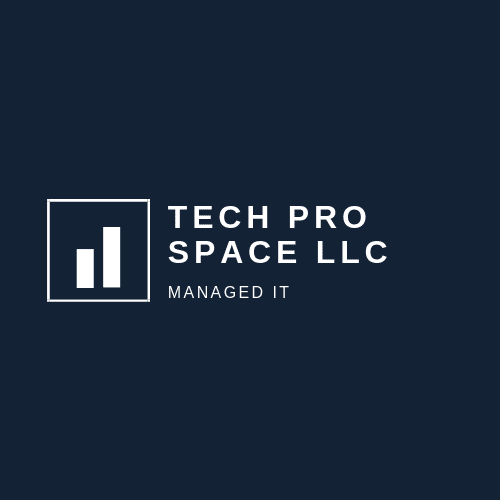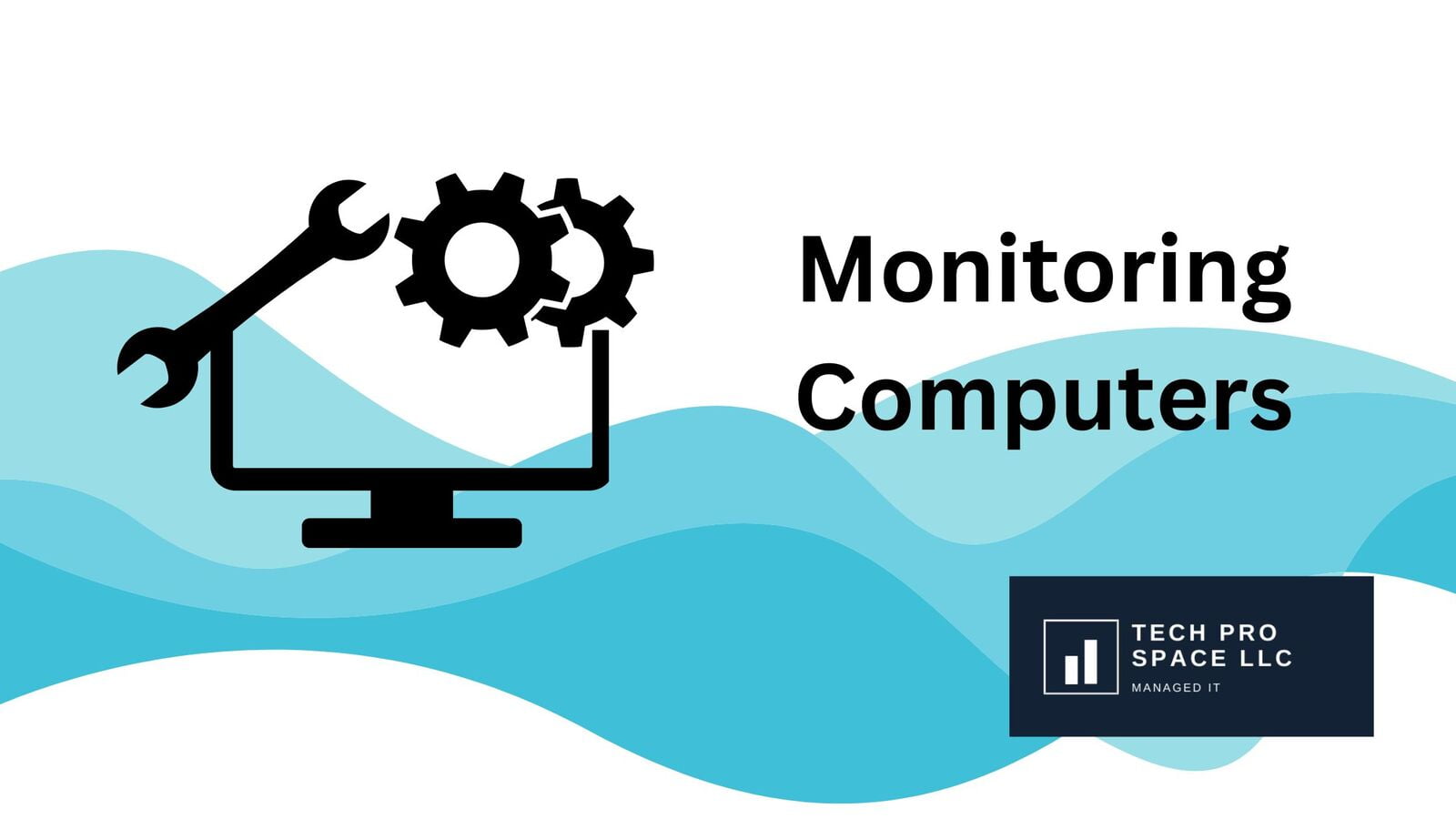As the use of technology becomes increasingly prevalent in our daily lives, the need to properly monitor and maintain our computer systems becomes more important.
By monitoring hardware, software, and network components, we can identify, resolve and detect issues before they become major problems.
In this article, we will explore the importance of computer monitoring.
There are several reasons why monitoring computers are important
There are several reasons why monitoring computers are important
Monitoring computers is incredibly important for various reasons that can have a big impact on the overall functioning of the system.
One of the main reasons to monitor a computer is to optimize its performance. By keeping an eye on the system, you can identify any performance issues that may be slowing down the computer and resolve them before they become bigger problems.
Another reason to monitor your computer is to detect issues. For example, by monitoring the temperature of the CPU, you can ensure that it is not overheating and causing damage to the hardware. Detecting these issues can save you a substantial amount of time and money in the long run.
Finally, monitoring your computer can help keep it secure. By keeping an eye out for any suspicious activity, you can detect any potential security threats and take action before they become a major issue. Whether it is monitoring for malware infections or unauthorized access to the system, monitoring is a crucial component of ensuring the security of your computer.
Meeting compliance requirements
Meeting compliance requirements
Complying with regulations in certain industries often involves monitoring computer systems and networks. Take financial institutions, for example. They need to keep an eye on access to sensitive data to fulfill regulatory requirements. Ensuring proper monitoring of computers is vital for keeping them running smoothly, securely and reliably.
Different types of computer monitoring
Different types of computer monitoring
Computer monitoring comes in various forms, including hardware, software, cloud, and mobile device monitoring.
Hardware monitoring focuses on the physical components of a computer, like the CPU, memory, storage, and network interface, and helps detect issues with these components.
Software monitoring keeps an eye on the computers software and operating system, including system logs, application performance, and network traffic.
For cloud systems, cloud monitoring tracks the performance and availability of cloud infrastructure and applications.
Mobile device monitoring specifically looks at mobile devices like smartphones and tablets and their usage and performance, useful for both personal and business purposes.
Choosing the right type of monitoring depends on your specific needs, so it is important to choose wisely.
The Importance of Monitoring Your Computers CPU, Memory, Storage, and Network
The Importance of Monitoring Your Computers CPU, Memory, Storage, and Network
Performance monitoring is vital to ensure your computer runs smoothly and efficiently. Monitoring a few key components is all it takes to keep your computer in good shape. The components you should focus on include the CPU, memory, storage, and network.
To monitor your CPU, you have two options: use the built-in tools like Task Manager on Windows or Activity Monitor on Mac, or go for third-party software that offers more detailed information and features like alerts and historical data. Keeping an eye on your CPU usage is important to avoid performance issues and ensure the CPU is functioning efficiently.
The same goes for memory, also known as RAM. You can either use built-in tools or third-party software to keep an eye on your memory usage. Having enough memory is crucial to prevent slow or unresponsive behavior.
Monitoring your storage usage and performance is also important. This refers to the hard drive or solid-state drive that stores your data. Use built-in tools or third-party software to monitor storage usage and detect performance issues or when you need more storage.
Finally, network usage is another aspect you should monitor, especially if you rely on a network connection for work or other activities. You can use built-in tools or third-party software to monitor network usage and identify any connection issues.
By keeping a close watch on these key components, you can prevent performance issues and keep your computer healthy.
Monitoring Cloud Infrastructure and Cloud-Based Applications
Monitoring Cloud Infrastructure and Cloud-Based Applications
To keep your cloud systems running smoothly, it is important to keep an eye on how they are doing. This means paying attention to things like how much resources your systems are using, how much network traffic there is, and how well your applications are performing.
When we talk about cloud infrastructure, we are talking about the computer systems and equipment that support cloud computing. This can include things like servers, storage, and networking gear. By monitoring your cloud infrastructure, you can ensure everything is working as it should and to spot any problems. There are many tools you can use to do this, both from the cloud provider and from other companies.
Cloud-based applications are software programs that run on the cloud, like productivity tools or custom business apps. It is important to keep an eye on these applications too, to ensure they are functioning properly and not causing any problems.
Monitoring both your cloud infrastructure and cloud-based applications is essential for keeping your cloud resources working well.
Monitoring mobile devices
Monitoring mobile devices
Mobile device monitoring is simply keeping track of and managing how you use your smartphone or tablet. In a work setting, it helps ensure employees are following company rules and keeping company data secure. This can mean monitoring how the device is used, where it is, and how much data it is using, as well as putting security measures like password rules and being able to erase the device remotely in place.
There are many options for monitoring your device, both built into the device and from outside companies. It is important to choose the right one that fits your specific needs, whether for work or personal use.
To bring things to a close
To bring things to a close
Keeping an eye on your technology systems is really important. There are different ways to do this, so it is important to choose the right tools for your specific needs, platform, and budget. By picking good and easy-to-use tools, you can make sure your systems run smoothly and avoid problems or outages.
Contact us today to take the first step towards stress-free technology management. Fill out our form or give us a call now to learn more.