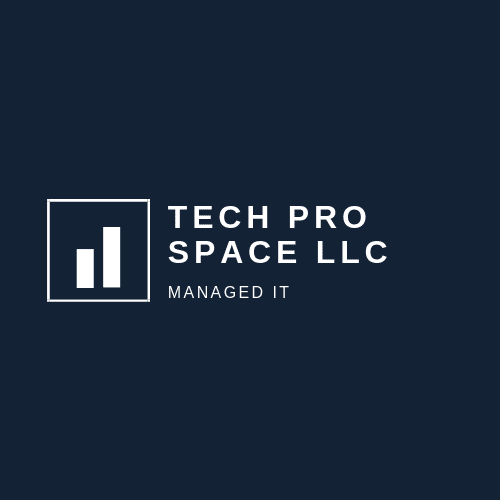Server patching is a critical aspect of managing a business's IT infrastructure. Timely and proper patching ensures that servers remain secure, stable, and efficient. However, patching servers can be complex, and mistakes can cause significant downtime or data loss. Following best practices can help businesses reduce these risks and keep their servers operating effectively.
Understanding the Importance of Server Patching
Patches are updates provided by software vendors to fix security vulnerabilities, bugs, and sometimes to add new features or improve performance. Without regular patching, servers may be vulnerable to cyberattacks, which can lead to data breaches or system outages.
Best Practices for Server Patching
Firstly, create a comprehensive patch management policy. It should detail the frequency of patch application, the process for testing patches, the persons responsible, and the process for emergency patching. This policy should be reviewed and updated regularly to remain effective.
Regular Inventory of Assets
Maintain an up-to-date inventory of all your IT assets. This inventory should include all hardware and software details, including the version numbers. This will help you identify which systems need patching and ensure that no system is overlooked.
Prioritize Patches
Not all patches need to be applied immediately. Prioritize patches based on the severity of the issues they address. Patches that fix critical security vulnerabilities should be applied as soon as possible, while others can be scheduled for later.
Testing
Before applying a patch to your production servers, it should be tested in a controlled environment. This helps to identify any potential issues with the patch and mitigate the risk of system downtime.
Backups
Always ensure you have a recent backup before applying patches. In the event that a patch causes an issue, having a backup can prevent data loss and allow for a quicker recovery.
Schedule Patching
Schedule patching during off-peak hours to minimize the impact on business operations. It's also a good practice to inform stakeholders about the planned downtime.
Patching Automation
Consider using automated patch management tools. These tools can save time, reduce human error, and ensure consistent patching across all servers.
Review and Reporting
After patching, review the process to identify any issues or areas for improvement. Also, maintain detailed reports of patching activities for auditing purposes.
Vendor Support
Ensure that your software is still supported by the vendor. Unsupported software might not receive patches, leaving your systems vulnerable.
In Summary
Server patching is a crucial part of maintaining a secure and efficient IT infrastructure. Following these best practices can help businesses manage their patching process effectively and minimize the risks associated with server patching. Always remember that the goal of patching is not just to keep your systems updated, but also to protect your business from potential threats.